


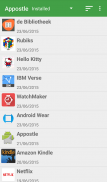

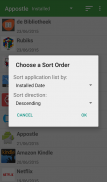
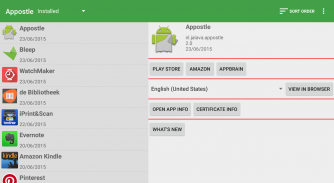
Appostle

Perihal Appostle
Appostle shows your apps sorted by date or name.
This way you can quickly see which apps were recently updated.
Tap on an app in the list to see some of its details.
You can then:
* Launch the app by tapping its icon;
* Open the Google Play Store or to the Play Store website;
* Go to the Amazon Appstore. If the Appstore is not installed it will go the the Amazon website;
* Go to the AppBrain website;
* Choose a language and open the Play Store in your browser with that language. This way you can view comments about an app in another language than you device's;
* View App-Info;
* View the certificate that was used to sign the app;
* Download and view the 'What's New' text.
Appostle needs Internet access to download the 'What's New' text from the Play Store.
Appostle is Free and Open Source
</div> <div jsname="WJz9Hc" style="display:none">Appostle menunjukkan aplikasi anda disusun mengikut tarikh atau nama.
Dengan cara ini anda boleh lihat dengan cepat aplikasi yang telah baru-baru ini dikemaskini.
Memanfaatkan aplikasi dalam senarai untuk melihat beberapa butirannya.
Kemudian anda boleh:
* Melancarkan aplikasi dengan mengetik ikon;
* Buka Google Play Store atau laman web Play Store;
* Pergi ke Amazon Appstore. Jika Appstore tidak dipasang ia akan pergi laman web Amazon;
* Pergi ke laman web AppBrain itu;
* Pilih bahasa dan membuka Store Main dalam pelayar anda dengan bahasa tersebut. Dengan cara ini anda boleh melihat komen mengenai aplikasi dalam bahasa lain daripada peranti anda itu;
* Lihat App-Info;
* Lihat sijil yang digunakan untuk menandatangani aplikasi;
* Muat turun dan melihat 'Apa yang Baru' teks.
Appostle memerlukan akses internet untuk memuat turun 'Apa yang Baru' teks dari Gedung Play.
Appostle adalah Percuma dan Sumber Terbuka</div> <div class="show-more-end">





















